Back in April, I released an app that I was using to help me track the amount of time I spent at the gym training BJJ. I’ve been using that for the past 5 months to log all of my time. I’ve also assumed for the past 5 months I was the ONLY one using it. There were features I wanted, but I didn’t implement. For example, while my technique & sparring classes are both 1 hour, my conditioning classes are only 1 hour. This means that if I had 3 activities in a week, it looked like I spent 3 hours, even though I really spent 2.5. Or if I went a 4 hour seminar, it looked like it was only 1 hour.
It was a minor annoyance, but it was an annoyance. Then this week, one of my readers (Arni) noted that he used the tracker and the only thing that he thought it was missing was the ability to enter hours. This was enough of a kick-in-the-pants for me to take a look at it.
Yesterday, while I was off from work, I sat down and realized the problem was pretty simple. Most of the time, you’ll probably have the same class time. So I let you set a “default.” To do this, simply go the User Activity section (You can get there by clicking on your name in the upper right). When you get there, it will list all of the activities you’ve defined. Here’s the start of how mine looks:
So for Sparring and Technique, I’d enter 1 hour, and continue for all of my activity types. Then at the bottom I’d hit save.
After saving, it will take you back to the main page, and now the numbers you see on the front screen represent the hours you’ve trained, not the number of times you’ve trained. (If you don’t enter any time, it assumes each activity is 1 hour.)
But what about the case where class is different? For example, Mid-America has 2 locations, my main one is in Omaha. But this past week I went out to Lincoln to train. Lincoln doesn’t have a 1 hour technique class and a 1 hour sparring class. Instead, they have a 1.5 hour class that has a little bit of both, and then free rolling afterwards. So every time I go out there, I need to put it in as 1.5 hours. (Or 1 hour technique class and 0.5 hour sparring class.)
Just as you can use “:” to indicate a note, you can now use “!” to indicate time (in hours.) So, when I go to enter my class from Lincoln, I could type “Technique !1.5” and it would log it as a technique class and set the time FOR THAT class as 1.5 hours.
Finally, if you want to enter a brand new activity that will always be a set amount of time, you can use the ! to indicate it. So if I did “OpenMat !1.5” It would set up open mat, and set the default time to be 1.5 hours.
Check it out, and enjoy.

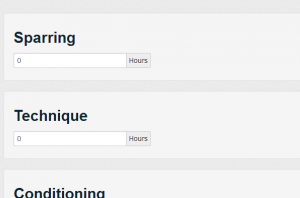
I love this, it makes it more efficient that i dont have to remember how long each season was!
Thank a lot 🙂
-Arni