It’s been about 3.5 years since I first wrote about the app I wrote to track how much time I’d spent at the gym doing various classes. I’ve been using that app the entire time, and it’s been good, at best. However, there were some things that bugged me. For example, I might do a technique class and a sparring class, both of which are BJJ, but are two distinct classes, and so their totals didn’t show up combined. At the same time, I might do Judo or conditioning, so I couldn’t say my monthly or yearly total were 100% BJJ.
That was one of the changes I unveiled. By clicking on your name on the right hand side, you’ll be taken to a page where you can create categories. Below I’ve created a BJJ category and put all the different classes that are part of BJJ in there. I did not create a judo category, because I only have 1 judo class, so there’s no need to create a category for it.
Now that I’ve created categories, I can see statistics for those categories. By clicking on the Statistics menu, I’m taken to this page. Statistics are shown per category. They’re shown for Current Month, Current Year and All Time. I only have 3 categories myself, but if you had more here, it would show those as well. So at a glance, I’ve done Judo 43 hours this year, and a total of 78 in my life.
That’s what’s new, besides the look & feel. But I still have some of the old features as well. When entering your activity there were some shortcuts you could use. You could use : to indicate a note, or ! to indicate how long the class was. So if you wanted to enter sparring and mention that you executed your first clock choke, you could have done sparring : first clock choke.
The problem was, that wasn’t very well known and it wasn’t very discoverable. So it’s been replaced with a form that’s a bit more explicit, but accomplishes the same task.
This is the Add Activity page. It’s the page you’ll see when you first log in. As you enter your activities for a specific date, they’ll show up in the white space below. Additionally, if you change the date, it will fetch the activities for the day you’re on. That way you don’t have to wonder “Did I already enter my lunch time training today?” Because it will be on the screen for you.
When you’re not entering your latest training times, you might be interested in seeing a history of your training. You can do that by clicking the History menu item. You’ll see a screen similar to the one below. It will start with the most recent date, and display the classes you attended on the days you trained. You can scroll through your history on this screen.
If you’re ever curious about a particular activity, you can also click that name while you’re on the history page and it will direct you to the details page. Below is the details for my judo training. I have 78.0 hours total. My first ever recorded class was May of 2014. I took 6 classes in 2014.
You’ll notice some numbers are highlighted in red and others are highlighted in green. The red numbers are the months that you trained the fewest hours in. The green are the months you trained the most in. So for me, I trained the most (8 hours) in February of 2016. And I only trained 1 hour several times, most recently in August 2015.
The app is up and running at track.couchjitsu.com. You log in with your Facebook account, but don’t worry, I won’t post to your wall, or look up your friends, or do anything other than verify that you are who you say you are.

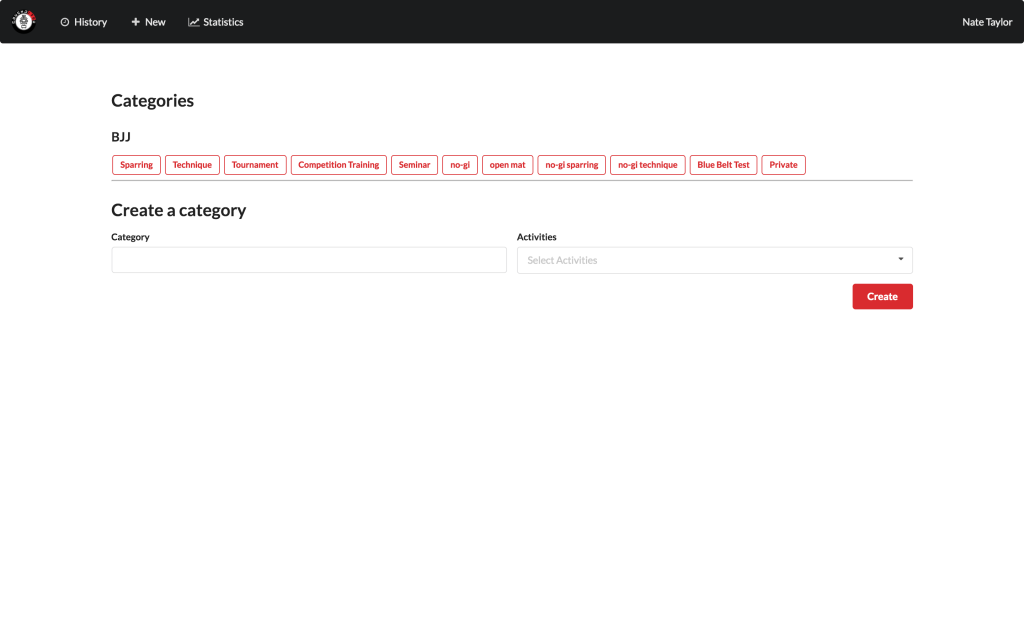
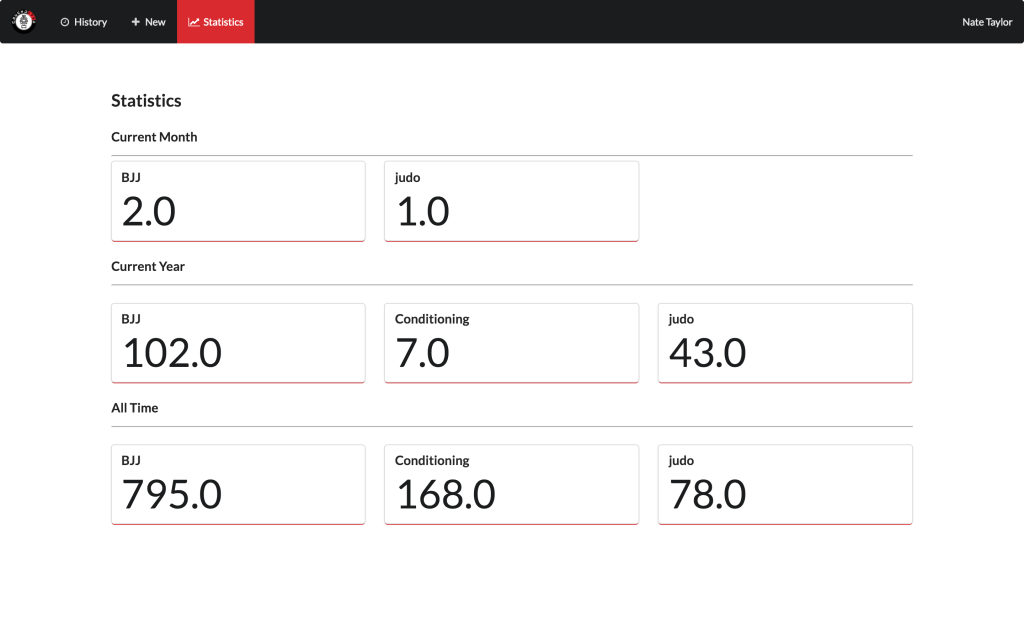
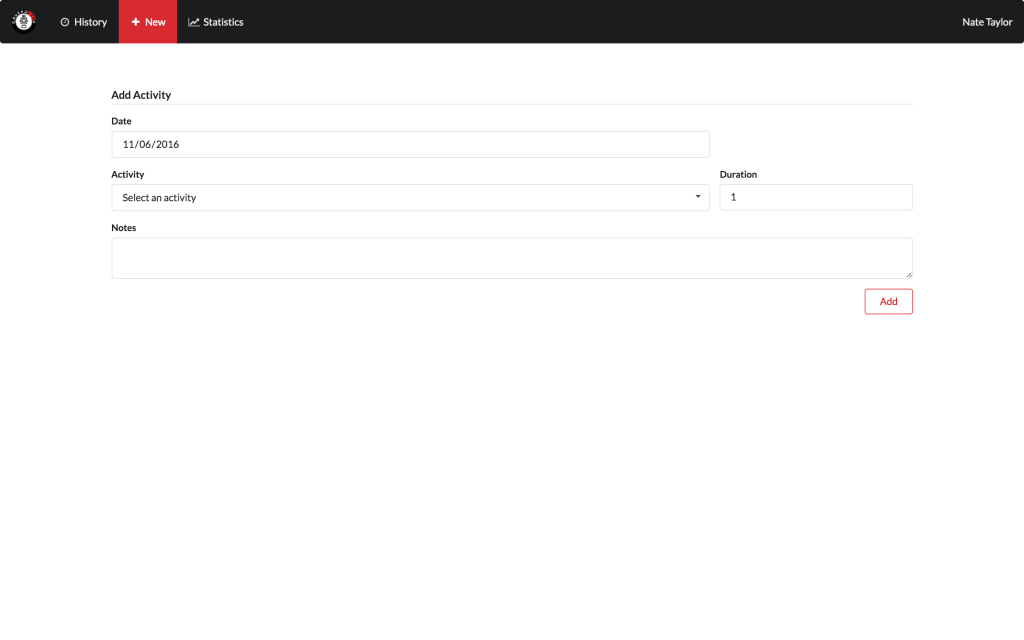
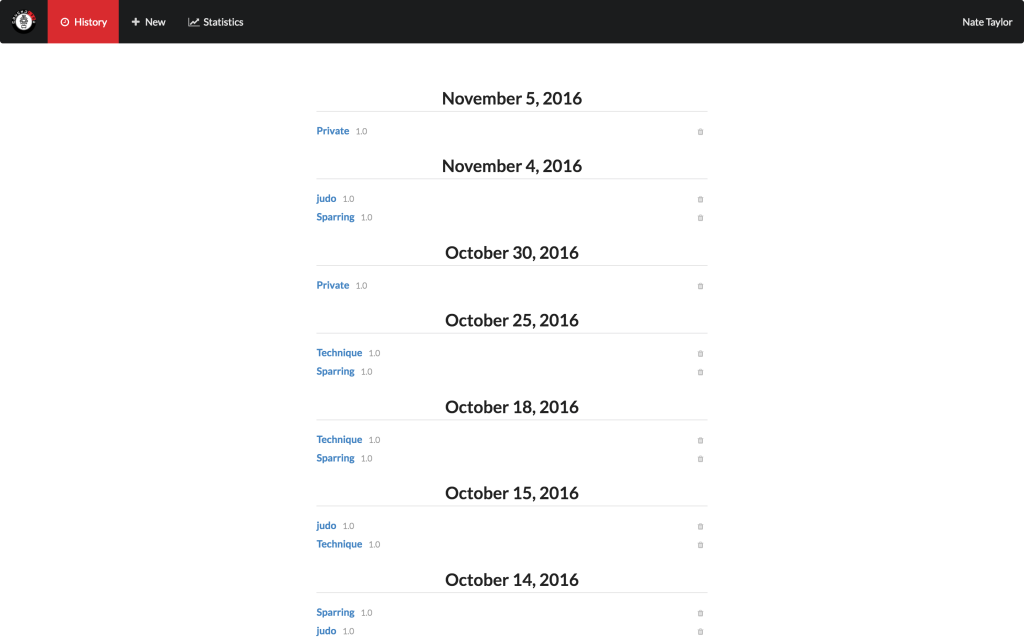

Thank you for writing your blogs and especially providing us with this amassing tracking app. Stay healthy and hopefully you keep this app open for many many years. M.T.
You’re welcome. I get a kick out of knowing people actually use the app, so thank you!
Hello. Unfortunately after trying to log in today noticed all my data was deleted or lost. Is there any way I can recover it? Is there a glitch in the system or have you decided to delete it? Hope you can help. Thx again for everything.
I haven’t deleted anything. I just logged out, logged in and checked and all my data is there. I’m not sure why yours would be gone.
I see you in the database, it looks like you’re the last user to sign up, did you sign up recently? Or did you change the facebook you use to log in with?
Sorry, I don’t track when someone signs up, so I can only see that your user id is 141 out of 141.
I logged in about 1 hr ago and asked to sign in. When I did it was empty. Too bad, I really loved it. Very user friendly. Thx anyways and happy training :).